WorkOwl makes it easy to organize your tasks so you can focus on what matters most. Sorting tasks by status, assignee, or section helps you quickly understand progress, track responsibility, and stay organized.
1. Understanding Sorting Options
Sorting lets you arrange tasks in a specific order, making it easier to manage workload and priorities. Key sorting options include:
- Status: Arrange tasks by stages such as To Do, In Progress, Under Review, or Completed.
- Assignee: Group tasks by the team member responsible.
- Section: Organize tasks by sections or categories within a project, such as milestones or functional areas.
Sorting works alongside filters, giving you a clear and focused view of your tasks.
2. Sorting Tasks in Task Views
To sort tasks within a project:
- Open the project where you want to sort tasks.
- Click the Sort button at the top of the task list.
- Select the sorting criteria: Status, Assignee, or Section.
- Tasks will rearrange according to your selection.
Tip: You can combine sorting with filters to focus on high-priority or urgent tasks first.
3. Sorting Tasks by Status
Sorting by status helps you see the workflow at a glance:
- Completed tasks at the top or bottom for review.
- Tasks In Progress to monitor active work.
- Tasks to do for planning upcoming work.
This method gives managers and team members a clear understanding of project progress.
4. Sorting Tasks by Assignee
Sorting by assignee allows you to:
- Review the workload of each team member.
- Quickly identify who is responsible for pending tasks.
- Balance task assignments if one team member has more tasks than others.
This is especially useful in team projects where multiple members contribute to the same project.
5. Sorting Tasks by Section
Sorting by section helps organize tasks according to project structure:
- Group tasks under milestones, departments, or functional areas.
- Easily locate related tasks within a section.
- Visualize progress for each part of the project.
This approach improves organization and ensures nothing is overlooked.
6. Benefits of Sorting Tasks
- Clear Overview: Quickly see which tasks are pending, in progress, or completed.
- Better Workload Management: Identify team members with too many or too few tasks.
- Improved Organization: Keep tasks structured by section or category.
- Faster Navigation: Locate tasks efficiently without scrolling through long lists.
7. Best Practices
- Combine sorting with filters for focused task management.
- Review sorted lists regularly to monitor progress and workload.
- Use sorting by section for complex projects with multiple phases.
- Encourage team members to sort tasks in a way that matches their workflow.
Quick Recap
- Sorting tasks organizes them by status, assignee, or section.
- Use sorting with filters to prioritize and focus on important work.
- Sorting helps visualize project progress, balance workload, and stay organized.
- Regularly review sorted lists to ensure smooth project management.
Need Help?
For guidance on sorting tasks, combining sorting with filters, or customizing views, visit WorkOwl Support or the Help Center in your dashboard.
WorkOwl’s sorting features help you stay organized, manage workloads effectively, and track project progress with clarity.