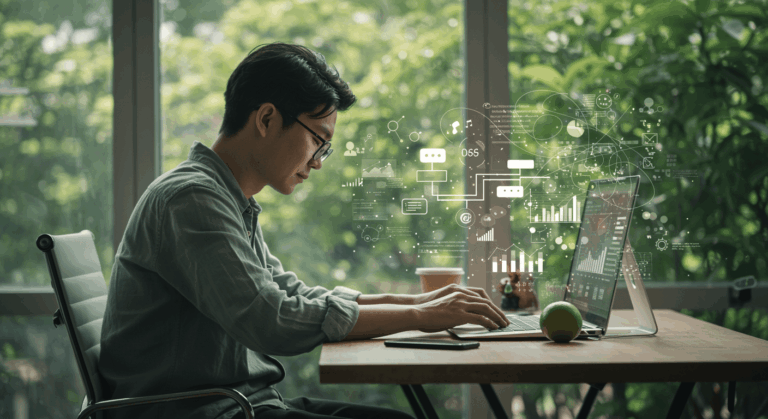In today’s fast-paced, multitasking, notification-overloaded world, keeping things simple often feels like a luxury. But here’s the thing—simplicity isn’t a luxury. It’s a necessity. Especially when the work is complex, teams are remote, and time feels like it’s always running out.
So, let’s talk about the power of simplicity. Not in a philosophical sense, but in a way that helps you do better work, build better teams, and feel less overwhelmed.
Why Complexity Creeps In
You’re not imagining it—modern work environments are complex. There’s a dizzying array of platforms to juggle. Your day might start with a Zoom meeting, jump into Slack threads, shift into a project management tool, then end with emails and shared drives. Each task seems to come with its own app, its own rules, its own rhythm. A dozen tools for a single project. Notifications never stop, and context-switching becomes the default mode of working.
When Complexity Hits, Here’s How It Shows Up:
Busy Without Progress: Teams spend hours working on tasks, yet key objectives remain unclear. People are busy, but goals slip through the cracks.
Scattered Communication: Critical updates hide in Slack threads, email chains, or random Notion comments. It becomes hard to track who said what, and where to respond.
Fuzzy Ownership: Without clarity on who’s responsible for what, accountability weakens. Tasks get duplicated—or worse, forgotten.
Tiny Issues, Big Mess: Minor miscommunications or delays compound over time. What starts as a small hiccup often turns into a costly bottleneck.
The root problem? Lack of clarity.
When expectations, roles, or processes aren’t clearly defined, teams start to second-guess. Misunderstandings increase, decisions slow down, and productivity suffers. Clarity isn’t just a nice-to-have—it’s the foundation of a well-functioning workplace.
“That’s been one of my mantras—focus and simplicity. Simple can be harder than complex… But once you get there, you can move mountains.”
— Steve Jobs
As teams grow and projects multiply, so does the clutter. It starts with a few extra meetings, a couple of new tools, or an additional layer of approval. Before long, your workflow resembles a tangled web. We pile on more tools, more meetings, more processes—believing we’re bringing structure to the madness. But ironically, it often amplifies the chaos instead of calming it.
The Real Cost of Complexity
It’s not just about inconvenience. Complexity actually drains businesses of valuable resources—time, money, and human energy. When systems are tangled and unclear, productivity drops, decision-making slows, and team morale takes a hit. The price? Missed opportunities, slower growth, and employee burnout.
According to McKinsey’s report Putting organizational complexity in its place, overly complex structures and processes significantly reduce agility and increase costs—making it harder for organizations to innovate and compete
Symptoms of Costly Complexity:
- Constant Context-Switching: Jumping between apps and platforms drains focus and increases errors.
- Overlapping Responsibilities: Without clear role definitions, tasks are duplicated—or missed entirely.
- Time Wasted Searching for Info: Scattered files and fragmented communication lead to hours lost digging for answers.
- Delayed or Avoided Decisions: Complexity often paralyzes decision-making, causing teams to stall instead of act.
It doesn’t have to be this way. The good news? Simplicity is something you can build, step by step. With the right mindset and a few smart strategies, you can create a work environment that’s not only more manageable—but also more productive, focused, and even enjoyable. Let’s break down how you can simplify work—even when it feels complex.

How Simplicity Saves the Day (And Your Sanity)
Simplicity creates space. Space to think. To focus. To collaborate without chaos. It’s about clearing the fog so you can actually see what matters.
When the noise is gone, decisions become faster, tasks become clearer, and your team can finally breathe. It’s not just about aesthetics—it’s about operational clarity that unlocks real performance.
Here’s what happens when you simplify:
- Workflows Become Intuitive: Tasks flow naturally, and everyone knows where things stand without needing constant clarification.
- Teams Become Self-Managed: With clear goals and responsibilities, team members take initiative and collaborate more efficiently.
- Progress Becomes Visible: Milestones are easy to track, which keeps motivation high and bottlenecks in check.
- Results Become Measurable: Clear outcomes mean you can evaluate success, adjust strategies, and celebrate wins with confidence.
It doesn’t mean doing less. It means doing only what matters most—the tasks that truly drive progress, reduce friction, and move your team forward with intention and purpose.
“Simplicity is the ultimate sophistication.”
— Leonardo da Vinci
When you remove the noise, you’re left with what truly matters—purposeful work, aligned teams, and clear outcomes. Simplicity isn’t just a nice-to-have; it’s a work culture shift that fuels momentum and reduces the friction that slows teams down.
Key Areas Where Simplicity Makes an Impact
Not all work is created equal—but complexity loves to spread everywhere. The key to reclaiming focus is to zoom in on the parts of your workday where simplicity can truly shine. These four areas offer the most leverage for cutting through noise and getting results that stick.
1. Project Management
Forget complicated Gantt charts that no one updates. A simple Kanban board or task list that shows who’s doing what (and when) can be a game-changer.
- Clarify the Structure: Break down work into a logical hierarchy—start with overall goals, then divide into projects, and further into actionable tasks.
- Assign Clear Ownership: Every task should have a single owner responsible for completion to ensure accountability.
- Make Deadlines Obvious: Use visible, realistic deadlines to keep the team aligned and prevent last-minute rushes.
✅ How WorkOwl helps:
WorkOwl offers visual task tracking with smart filters that let teams focus on exactly what needs attention, minus the clutter.
2. Communication
Communication tools are great—until you’re lost in 12 threads across 5 platforms. Conversations become fragmented, and following up starts to feel like detective work.
- Designate a Primary Communication Channel: Choose one platform (e.g., Slack, Microsoft Teams) for all team communications to centralize information and reduce confusion.
- Organize Conversations with Threads: Utilize threads or channels to keep discussions topic-specific, making it easier to follow and reference past conversations.
- Keep Messages Clear and Actionable: Ensure communications are concise, with clear directives or questions, to facilitate quick understanding and responses.
✅ How WorkOwl helps:
WorkOwl provides a focused communication board—an organized space for each project where discussions stay tied to tasks and decisions never get lost in scattered messages.
3. Processes & Workflows
Too many priorities = no priorities. Multitasking feels productive but usually isn’t—it scatters your focus and drains your mental energy without meaningful progress.
- Simplify Process Steps: Break down workflows into 3-5 essential steps to maintain clarity and efficiency.
- Eliminate Non-Value-Adding Activities: Regularly assess and remove steps that don’t contribute directly to the desired outcome.
- Automate Repetitive Tasks: Implement automation tools to handle routine tasks, freeing up time for more strategic work.
✅ How WorkOwl helps:
With customizable workflows you can streamline how tasks move through your pipeline.
4. Focus & Time Management
Too many priorities = no priorities. Multitasking feels productive but usually isn’t.cation tools are great—until you’re lost in 12 threads across 5 platforms.
- Set a Daily Priority: Identify and focus on one main task each day to ensure meaningful progress.
- Implement Time Blocking: Allocate specific time slots for deep work, meetings, and breaks to enhance productivity.
- Conduct Daily Reviews: End each day with a brief review to assess accomplishments and plan for the next day.
✅ How WorkOwl helps:
The daily dashboard gives a bird’s eye view of what’s important today, with smart prompts to reflect and refocus.

Actionable Checklist: Your Simplicity Game Plan
A strategy is only as good as the steps you take. This checklist helps you move from awareness to action. Whether you’re a team lead, project manager, or solo operator, these five practical steps are designed to declutter your workflows, clarify your tools, and realign your focus—all without turning things upside down.
Step 1: Audit the Chaos
- List all your current tools, meetings, and processes
- Identify overlaps and inefficiencies
Step 2: Set a Simplicity Goal
- Example: Cut team meetings from 5 per week to 2
- Or: Reduce project tools from 6 to 2
Step 3: Declutter Workflows
- Consolidate tools
- Standardize task formats
- Remove low-impact steps
Step 4: Rebuild with Clarity
- Define roles and responsibilities
- Set clear task ownership
- Use shared dashboards
Step 5: Review & Repeat
- Schedule a monthly simplicity check-in
- Collect team feedback regularly
Once you’ve completed the checklist, take a step back and reflect: what feels easier? What’s still tangled? Simplicity is not a one-time project—it’s a habit. By building regular moments of review into your workflow, you’ll keep things lean and purposeful, adapting as your team and work evolve.
“We were juggling between Asana, Trello, and emails—it was exhausting. Once we moved to a simpler system, our team started hitting deadlines more consistently. We weren’t working harder. We were working clearer.”
— Annie Clark
Final Thought: Complexity is Inevitable, But Chaos is Optional
Let’s be honest—some level of complexity will always exist. Projects will grow. Teams will expand. Tech will evolve. But how you manage that complexity makes all the difference.
Simplicity is not a lack of sophistication. It’s your secret weapon against burnout, misalignment, and wasted time.
And the best part? You can start simplifying today.
Need Help Making Simplicity Work?
WorkOwl is built with this exact philosophy in mind—to help teams and individuals do meaningful work without getting bogged down by unnecessary clutter. Whether it’s managing tasks, aligning teams, or streamlining communication, we’re here to help.
Reach out to us if you’re ready to bring more clarity to your chaos.