Keeping track of deadlines is essential for staying on schedule and delivering projects on time. WorkOwl allows you to filter tasks by due date or quickly identify overdue tasks, giving you clear visibility into upcoming priorities and potential bottlenecks.
1. Understanding Due Date Filters
Filtering by due date lets you focus on tasks that need attention immediately or within a specific timeframe. Key options include
- Today: Tasks due today.
- This Week: Tasks due within the current week.
- Next Week: Tasks due in the following week.
- Custom Range: Select any date range to filter tasks.
- Overdue: Tasks with past due dates that are not yet completed.
These filters help you prioritize work and prevent deadlines from slipping.
2. Filtering Tasks by Due Date
To filter by due date:
- Open the Project or Tasks dashboard.
- Click the Filter button at the top of the task list.
- Select Due Date and choose a predefined range (Today, This Week, Next Week) or set a custom date range.
- The task list will update to display only tasks within your selected timeframe.
This method ensures that you see all upcoming tasks relevant to your schedule.
3. Filtering Overdue Tasks
To quickly identify overdue tasks:
- Open Tasks or Project Dashboard.
- Click Filter → Due Date → Overdue.
- The dashboard will display tasks that have passed their due date and are still incomplete.
Overdue filters make it easy to take immediate action, reassign tasks, or adjust deadlines to keep projects on track.
4. Combining Due Date Filters with Other Criteria
WorkOwl allows you to combine due date or overdue filters with:
- Assignee: See which team members have upcoming or overdue tasks.
- Priority: Focus on high-priority overdue tasks first.
- Project or Client: Narrow overdue tasks to a specific project or client.
- Status: Identify overdue tasks that are still in progress versus those not yet started.
Combining filters gives a focused view of critical work items and supports better decision-making.
5. Benefits of Filtering by Due Date or Overdue Tasks
- Stay on Schedule: Focus on tasks that are due soon.
- Prevent Delays: Quickly spot overdue tasks and take corrective action.
- Prioritize Work: Allocate resources to urgent or time-sensitive tasks.
- Improve Project Tracking: Maintain clear visibility of deadlines across projects and team members.
6. Best Practices
- Check overdue tasks daily to avoid missed deadlines.
- Combine due date filters with task status and assignee for targeted action.
- Encourage team members to update task statuses regularly to maintain accurate overdue tracking.
- Review filtered lists during planning meetings to allocate resources effectively.
Quick Recap
- Filter tasks by due date to see what’s due today, this week, next week, or within a custom range.
- Filter overdue tasks to identify items that require immediate attention.
- Combine due date filters with assignee, priority, project, or status for precise tracking.
- Regularly review these filters to prevent delays and stay on schedule.
Need Help?
For guidance on applying due date filters, managing overdue tasks, or combining filters, visit WorkOwl Support or the Help Center in your dashboard.
WorkOwl’s due date and overdue filters help you focus on critical tasks, maintain deadlines, and keep projects running smoothly.